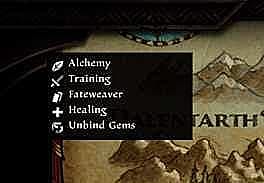This guide for Kingdoms of Amalur: Re-Reckoning will go over how to respec your character. First, we’ll talk about how you get skill points and ability points in non-combat and combat categories, then we’ll talk about how to reset them.
Skill Points and Ability Points
When you level up in Kingdoms of Amalur, four things happen.
First, your base stats increase naturally without you needing to make any choices. Then, you get one skill point to upgrade non-combat skills. Even though your skill points are non-combat, they’re still super important. You can get special dialogue options by upgrading Persuasion, and you’ll uncover tons of hidden loot by investing in Lockpicking or Detect Hidden early.
After that, you get three ability points for combat abilities across three trees:
Might Finesse Sorcery
Finally, you get the chance to change your Destiny by switching to a different card or checking out the new cards you’ve unlocked after leveling up.
You unlock new ones based on which trees you’ve invested the most ability points into.
Resetting Skill Points, Ability Points, and Destiny Cards
Since the whole narrative conceit of a game like Kingdoms of Amalur is all about not being bound by destiny and getting to choose your own path, it makes sense that you’d be able to respec your character by resetting certain things.
To reset all of your skill points, ability points, and destiny cards, just speak with a Fateweaver. You’ll see the options pop up on the left side of the dialogue menu after the opening voiceover line.
The reset options will cost you a bit of gold, but it’s not very much as long as you’re regularly looting and selling things you don’t need.
After selecting the option to respec, you’ll be refunded all of the skill points and ability points you’ve spent over your adventure with the chance to freely reassign them.
After doing that, you’ll get to choose a new destiny card that’s appropriate for the ability points you’ve invested this time around.
Where to Find a Fateweaver
You can find Fateweavers across the entire game in Kingdoms of Amalur. Specifically, you’ll meet Agarth very early in the story, right after the tutorial, and can always speak to him to have your abilities reset.
Alternatively, most major cities will have a Fateweaver somewhere near where the merchants, blacksmith forge, and so on are located.
Just keep an eye out for the little deck of cards icon that represents a Fateweaver somewhere. You can even hover over fast travel locations on the world map to see a list of NPCs in that area before traveling, so you can make sure you’re going somewhere that has what you need.
And that’s everything you need to know about resetting your skill points, ability points, and destiny cards in Kingdoms of Amalur. Feel free to respec and mix things up regularly since this is a game that’s been designed to encourage experimentation. If you’re curious to know what we thought of the action RPG epic originally created by the minds of RA Salvator, Todd McFarlane, and Ken Rolston, then you can check out our detailed review right here.